进阶篇
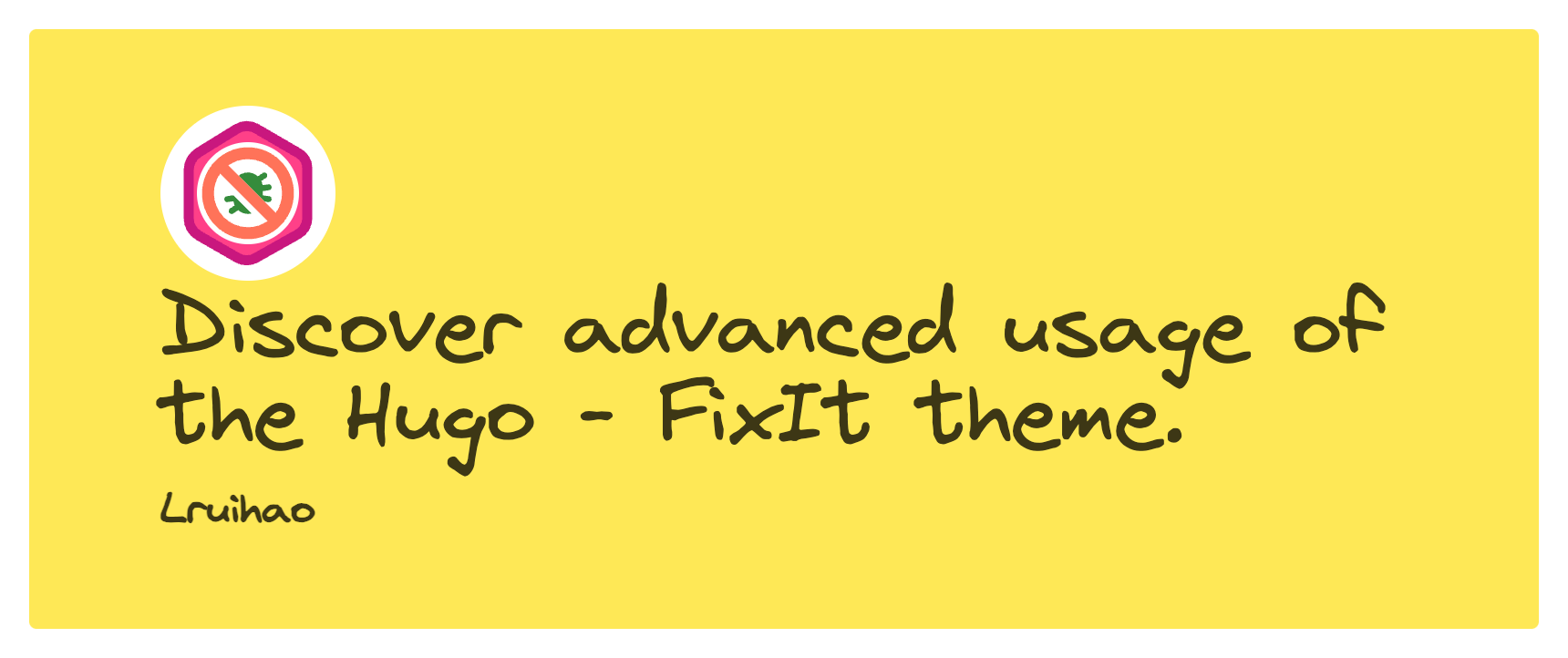
探索 Hugo - FixIt 主题的的进阶使用。
自定义样式
通过定义自定义 .scss 样式文件,FixIt 主题支持可配置的样式。
包含自定义 .scss 样式文件的目录相对于 你的项目根目录 的路径为 assets/css。
在 assets/css/_override.scss 中,你可以覆盖 themes/FixIt/assets/css/_variables.scss 中的变量以自定义样式。
这是一个例子:
| |
在 assets/css/_custom.scss 中,你可以添加一些 CSS 样式代码以自定义样式。
页面宽度

FixIt 主题提供了页面宽度配置选项 pageStyle 并提供三种选项。
- narrow 保留
<v0.2.13页面目录宽度比 - normal 新的默认页面目录宽度比
- wide 较大的页面目录宽度比
另外,你还可以在 assets/css/_custom.scss 中,自定义 pageStyle 值
例如: pageStyle="custom"
| |
打印样式

在 FixIt 主题中,提供有三个打印视图相关的 CSS 类
page-break-before在元素之前插入分页符page-break-after在元素之后插入分页符print-d-none在打印视图中隐藏元素
下面是一个简单的例子:
| |
如果设置 goldmark.parser.attribute.block 为 true,你也可以这样用:
| |
自定义脚本

包含自定义脚本文件 custom.js 的目录相对于 你的项目根目录 的路径为 assets/js。
如果脚本文件 assets/js/custom.js 存在,它将在每篇文章和页面的末尾执行。
自定义模板
Hugo 允许你通过覆盖主题模板来改造主题,例如:你可以创建 layouts/404.html 文件以覆盖 themes/FixIt/layouts/404.html,从而实现自定义 FixIt 主题 404 页面模板的需求。
但是,对于主题的大多数模板,我们通常不建议你这样做,因为这样可能会导致未来升级主题困难。

define 实现 开放的自定义块。
PWA 支持
这部分内容在 PWA 支持页面 中介绍。
相关内容
 支付宝
支付宝 微信
微信