Installation Theme
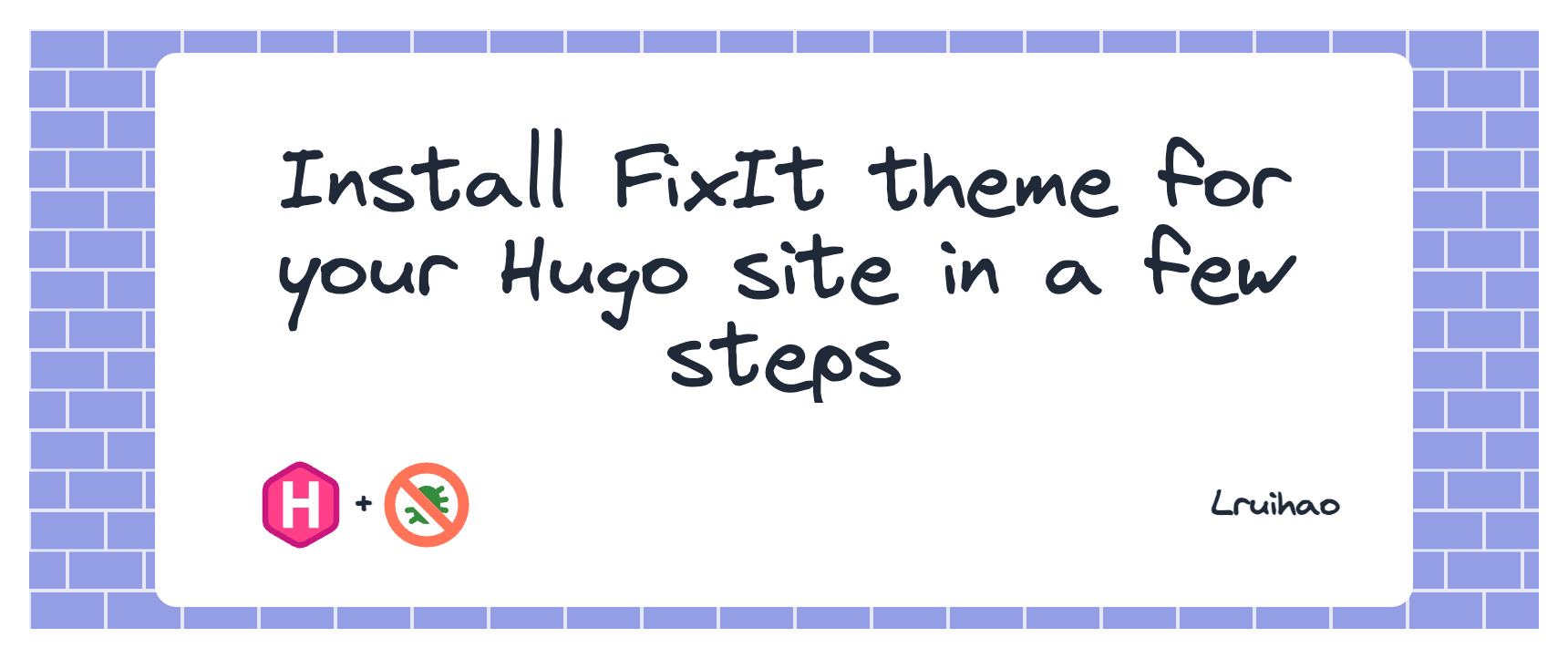
Install FixIt theme for your Hugo site in a few steps.
- Configure the default theme to FixIt in
hugo.toml, e.g.theme = "FixIt" - Install the theme by one of the following ways.
Prerequisites
Thanks to the simplicity of Hugo, Hugo may be the only dependency of this theme.
Although not required in all cases, Git, Go, Dart Sass and Node.js are commonly used when working with Hugo.
Git is required to:
- Build Hugo from source
- Use the Hugo Modules feature
- Install a theme as a Git submodule
- Access commit information from a local Git repository
- Host your site with services such as CloudCannon, Cloudflare Pages, GitHub Pages, GitLab Pages, and Netlify
Go is required to:
- Build Hugo from source
- Use the Hugo Modules feature
Dart Sass is required to transpile Sass to CSS when using the latest features of the Sass language.
Node.js is required to:
- Use the FixIt CLI
- Some Automation Tools, e.g. atomic-algolia
Please refer to the relevant documentation for installation instructions:
Manual
You can download the latest release .zip file of the theme and extract it in the themes directory.
To upgrade the theme by replacing the old theme with the new one.
Git Clone
In this way, just clone the FixIt theme into the themes directory.
| |
To upgrade the theme by pulling the latest commits from the repository.
| |
Git Submodule
Click to quickly create a blog!Initialize an empty Git repository in the current directory.
| |
Add FixIt to your project as a Git submodule stored in the themes directory.
| |
To use the version on the dev branch, you can use the following command:
| |
To upgrade the theme by using the following command:
| |
Hugo Module
Click to quickly create a blog!theme = "FixIt" in hugo.toml.The easiest way to use a Module for a theme is to import it in the config. See Use Hugo Modules.
Initialize the hugo module system:
hugo mod init github.com/<your_user>/<your_project>Import the theme:
1 2 3[module] [[module.imports]] path = "github.com/hugo-fixit/FixIt"
To update or manage versions, you can use hugo mod get.
| |
CLI
FixIt provides an official CLI for quickly scaffolding ambitious Hugo FixIt site skeleton. It provides two ways to quickly scaffold Hugo FixIt site based on Git Submodule or Hugo Module, and provides the ability to check the latest version of the FixIt theme. See the FixIt CLI docs for more details.
| |
Comparison
| Manual | Git Clone | Git Submodule | Hugo Module | |
|---|---|---|---|---|
| Prerequisites | Hugo | Hugo, Git | Hugo, Git | Hugo, Git, Go |
| Easy to install? | ✅ | ✅ | ✅ | ✅ |
| Easy to upgrade or downgrade? | ✔️ | ✔️ | ✅ | ✅ |
| Download speed? | ❌ | ❌ | ✔️ | ✅ |
| Automatic updates? | ❌ | ❌ | ✅ | ✅ |
| Latest version available? | ✅ | ✅ | ✅ | ✅ |
Related Content
 Alipay
Alipay WeChat Pay
WeChat Pay